
Frogger
A downloadable game for Windows
To get to the other side!
That's the goal of my latest project. Another in my continuing 'retro' series, here's Frogger! Again following the extremely helpful tutorials provided by The Weekly Coder, I have managed to create another arcade-style game.
To be fair, I added several additions to his code which I'm quite proud of:
- Levels!
Each time Frogger fills all the Home Bays the game will advance a level and the traffic, turtles, and logs will speed up. This continues through level 6; which caps the speed, but does not end the game. Additionally, I have added text to indicate the level that's starting each time the level increases. This leads me to the next point...
- Text!
While I enjoy the simplicity of what The Weekly Coder left off with, I always try to give the player as much instructional aid as is required to play the game. In this case, the goal was to tell the player how to manipulate the actual operations of the overall game. Which this leads me to...
- Pausing!
I added a method to pause the game during a level, as well as another to quit at any point. It was particularly necessary to allow the player to quit because the game forces a full-screen window due to the required resolution. Anyway...
- High Scores!
What's an arcade game without high scores? So I added the feature in to encourage more competitive gaming.
- Extra Lives!
Do you keep losing lives? Tired of seeing Game Over screens? Trying to get past Level 6? Fret no more! While they are rare, extra lives can be found between the road and the river from time to time.
CONTROLS:
* Arrow Keys - Move Frogger
* Space Bar - Pause / Unpause
* Esc - Quit
HOW TO PLAY:
* You have 30 seconds (displayed via a countdown bar in the lower right), to get each frog across the board to one of the blue Home Bays.
* Upon filling each Home Bay, Frogger will advance to the next level.
* Avoid hitting the traffic or touching the water, or Frogger will lose a life.
* Turtles can be stepped on if they're surfaced (red) or transitioning (blue), but if the turtles dive, then Frogger will touch the water and be killed. The turtles change state every 5 seconds.
* Frogger's lives are displayed in the lower left via small dots. Each time Frogger is reset, a life will be removed. If all lives are lost, the game is over.
* Frogger can collect extra lives, however cannot exceed the original max number of lives. If all lives are full, each collected extra life is worth 150 points.
CURRENTLY IN DEVELOPMENT
I've had an especially fun time working on Frogger, and I think it's in large part to being able to add multiple additions on my own. As such, I plan to take some time to continue adding a few features I have planned. So stick around!
| Status | In development |
| Platforms | Windows |
| Author | Spalding Tech |
| Genre | Action |
| Tags | 2D, Arcade, atari, frogger, Retro, Unity |
Download
Install instructions
Download and extract the .zip folder. Inside the folder, you'll find an application file titled "Frogger". The icon for the file should look like a little frog. That's what you're gonna wanna click on...
Development log
- v1.2 UpdatesApr 23, 2022
- "Frogger" Launches!Apr 20, 2022

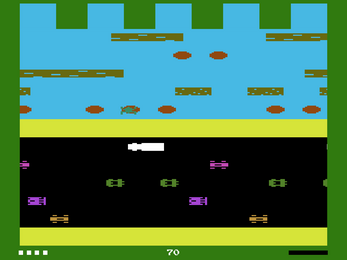


Leave a comment
Log in with itch.io to leave a comment.